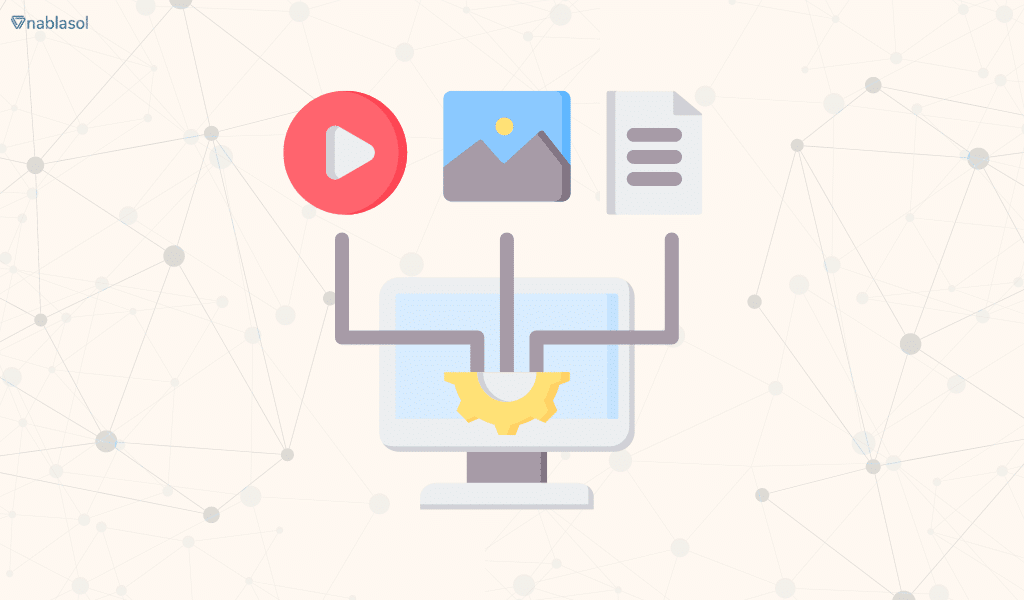Businesses are flooded with documents—contracts, invoices, letters, and forms. The ability to organize, search, and use that data is now a competitive edge. Yet many organizations still rely on slow, error-prone manual processes and paper records. Optical Character Recognition (OCR) is a foundational technology that transforms document management into a driver of agility and smarter business decisions.
What Is OCR, and Why Does It Matter?
OCR is a specialized technology that converts printed or handwritten documents into editable, machine-readable text. Traditional scanners create flat images—just like paper, they can’t be searched or edited. OCR identifies the shapes of individual letters, numbers, and symbols, transforming static images into dynamic text you can interact with right inside your digital workflow.
Instead of sifting through file cabinets or thumbing through PDFs, OCR lets teams quickly find, extract, and repurpose crucial information, providing instant access and reducing wasted hours.
How Does OCR Work?
The effectiveness of OCR comes from several meticulous steps:
1. Image Acquisition
The process begins with obtaining a high-quality image of the document using a scanner or camera. The clarity, resolution, and quality of this image are critical, since any distortions can impact recognition accuracy.
2. Preprocessing the Image
The quality of the image is crucial for OCR accuracy. Preprocessing techniques include:
Grayscale Conversion:
If the image is in color, it’s often converted to grayscale to reduce complexity.
Noise Removal:
Cleaning up any unwanted noise (such as dust, smudges, or background interference).
Binarization:
Converts the image to black and white so OCR can separate text from the background.
Deskewing:
Straightening any skewed or rotated text.
Dewarping:
Correcting any distorted images, such as text captured from a curved page.
3. Segmentation
The image is then divided into blocks, lines, and characters. This breakdown allows the OCR system to analyze one part at a time—much like a human reading line by line and word by word.
4. Character Recognition
Template Matching:
Early OCR systems relied on a “template” or “pattern” recognition approach. The system compares segments of the image with a set of known character templates.
Feature Extraction:
Modern OCR systems use feature extraction, identifying characteristics of each letter, such as edges, curves, and intersections, to distinguish between different characters.
Machine Learning:
Most modern OCR systems utilize machine learning models, such as Convolutional Neural Networks (CNNs), to recognize characters more accurately. These systems are trained on vast amounts of labeled data to improve accuracy over time.
5. Post-Processing and Verification
- The recognized text is checked against language rules and dictionaries to fix potential errors. Contextual analysis helps correct ambiguous or misidentified words (for instance, distinguishing “1” from “l” or correcting common digraphs like “th”).
- The output is then structured into searchable, editable formats—such as plain text, Word documents, or annotated PDFs.
What are the different types of OCR?
OCR technology has evolved over the years, offering several approaches to recognize and digitize characters and patterns from printed or handwritten documents. Here are the main types of OCR commonly in use today:
Simple Optical Character Recognition (Simple OCR):
This early form of OCR relies on pattern matching. The software holds a database of many font and text image templates, comparing each scanned character or word to its stored patterns. Simple OCR works best on printed text but struggles with handwriting or fancy fonts. If the system matches the text word by word, it’s called optical word recognition—useful for recognizing standard forms or typeset materials, but limited in handling font and handwriting diversity.
Intelligent Character Recognition (ICR):
ICR represents an advanced class of OCR that uses machine learning—often neural networks—to recognize a broader range of handwriting and printed fonts. This technology analyzes features like curves, intersections, and loops, and processes each character iteratively to improve recognition over time. ICR adapts by learning new handwriting styles and is useful for forms, signatures, and semi-structured documents.
Intelligent Word Recognition (IWR):
Rather than focusing on character-by-character analysis, IWR algorithms analyze and recognize entire words or phrases at once. This method is particularly effective for cursive handwriting or documents with non-standard layouts where context is critical for accuracy.
Optical Mark Recognition (OMR):
OMR is a specialized form of OCR that detects and reads marks, such as checkboxes or filled circles, often used in surveys, ballots, and standardized tests. OMR helps process structured forms and can identify logos, watermarks, and symbols in addition to textual characters.
OCR and AI: Elevating Document Management
While OCR converts text, AI amplifies its usefulness. By integrating artificial intelligence, systems can:
Automatically Classify Documents:
AI detects if a file is a lease, invoice, or contract, removing manual tagging.
Extract Structured Data:
AI pulls key-value pairs (dates, names, amounts) directly into business systems, driving automation and insights.
Reduce Human Error:
Machine validation spots discrepancies and incomplete fields, cutting mistakes by up to 80%.
Enable Smarter Search:
Search by asking questions, not just keywords, and receive relevant results across massive archives.
Generate Predictive Insights:
AI turns document data into business intelligence, spotting trends and risks.
OCR vs ICR vs AI – Key Technology Differences
Modern document management requires precise technology selection to maximize automation, accuracy, and business usability. Here’s how OCR, ICR, and AI differ and complement each other:
| Feature | OCR | ICR | AI/IDP |
|---|---|---|---|
| Recognition target | Printed, structured text | Printed and handwritten, including cursive | Any text; understands context, structure, and meaning |
| Accuracy | High (printed text), low (handwriting) | Improves with learning and feedback | Highest; learns from all data and automates decisions |
| Context understanding | None | Basic (with NLP) | Advanced (full NLP/ML) |
| Self-learning | No | Yes, with neural networks | Yes, continuous improvement |
| Use case | Standard documents | Unstructured, handwritten docs, historical records | Full-scale business automation, digital transformation |
| Cost/complexity | Low | Moderate | Highest, but greatest value |
In summary,OCR is ideal for clear, typewritten documents.ICR adapts to handwriting and form variations, and AI-enabled document processing leverages both, utilizing contextual understanding and continual learning to fully automate business processes.
Implementing OCR: Steps to Success
Making the shift to OCR-enhanced management is a strategic investment, achievable in stages:
1. Audit Current Workflows:
Identify the most document-heavy areas: invoices, compliance, and onboarding.
2. Digitize with OCR:
Convert existing documents to searchable text, reducing clutter and manual workload.
3. Integrate with AI:
Automate classification, data extraction, and validation for continuous improvement and scaling.
4. Connect Core Applications:
Sync your document management with CRM, ERP, and analytics for streamlined, data-driven operations.
5. Monitor and Optimize:
Track processing speed, error rates, and client satisfaction to quantify the impact and guide improvements.
Final Thoughts: Future-Proofing Operations
OCR is no longer optional—it’s the foundation for scalable, compliant document management. As organizations embrace intelligent automation and AI-driven insights, OCR becomes the gateway to future-ready operations.
Nablasol’s expertise in workflow-driven solutions ensures that every system is built for measurable, client-focused results. Start your transformation today—streamline chaos, unify your tech stack, and double your business impact.
FAQs
Can OCR detect handwriting?
Yes, modern OCR systems can detect and digitize handwriting, particularly when enhanced by machine learning and advanced neural network models. However, standard OCR is most accurate with printed or clearly structured text. For handwriting, especially diverse or cursive styles, Intelligent Character Recognition (ICR) is often used, while the latest AI-powered solutions sometimes approach near-human accuracy on clear samples. Quality scans and preprocessing are still important to boost recognition for handwritten notes.
How accurate is optical character recognition?
Traditional OCR can achieve over 99% accuracy with high-quality, machine-printed documents. For handwriting or degraded, low-quality images, accuracy drops—historically averaging 60–70% but improving with state-of-the-art AI models and preprocessing. Advances in AI, contextual correction, and neural networks continue to boost overall OCR accuracy for a broader range of document types.
Is OCR replaced by AI?
AI has not replaced OCR; instead, it has enhanced OCR’s capabilities. AI brings adaptability, deeper contextual understanding, and self-learning features to the core OCR process, powering new levels of automation and accuracy. While traditional OCR is ideal for structured, printed forms, AI-augmented OCR (also referred to as Intelligent Document Processing or IDP) expands possibilities for unstructured, handwritten, or complex documents—making OCR more powerful and relevant in the age of digital transformation.
Can OCR help eliminate data duplication?
Yes. By digitizing, indexing, and centralizing documents, OCR significantly reduces data duplication across an organization’s repositories. OCR makes documents and their content searchable, so teams don’t unknowingly create multiple copies or versions. This not only streamlines workflows but also reduces storage needs and ensures single-source-of-truth access to business information.