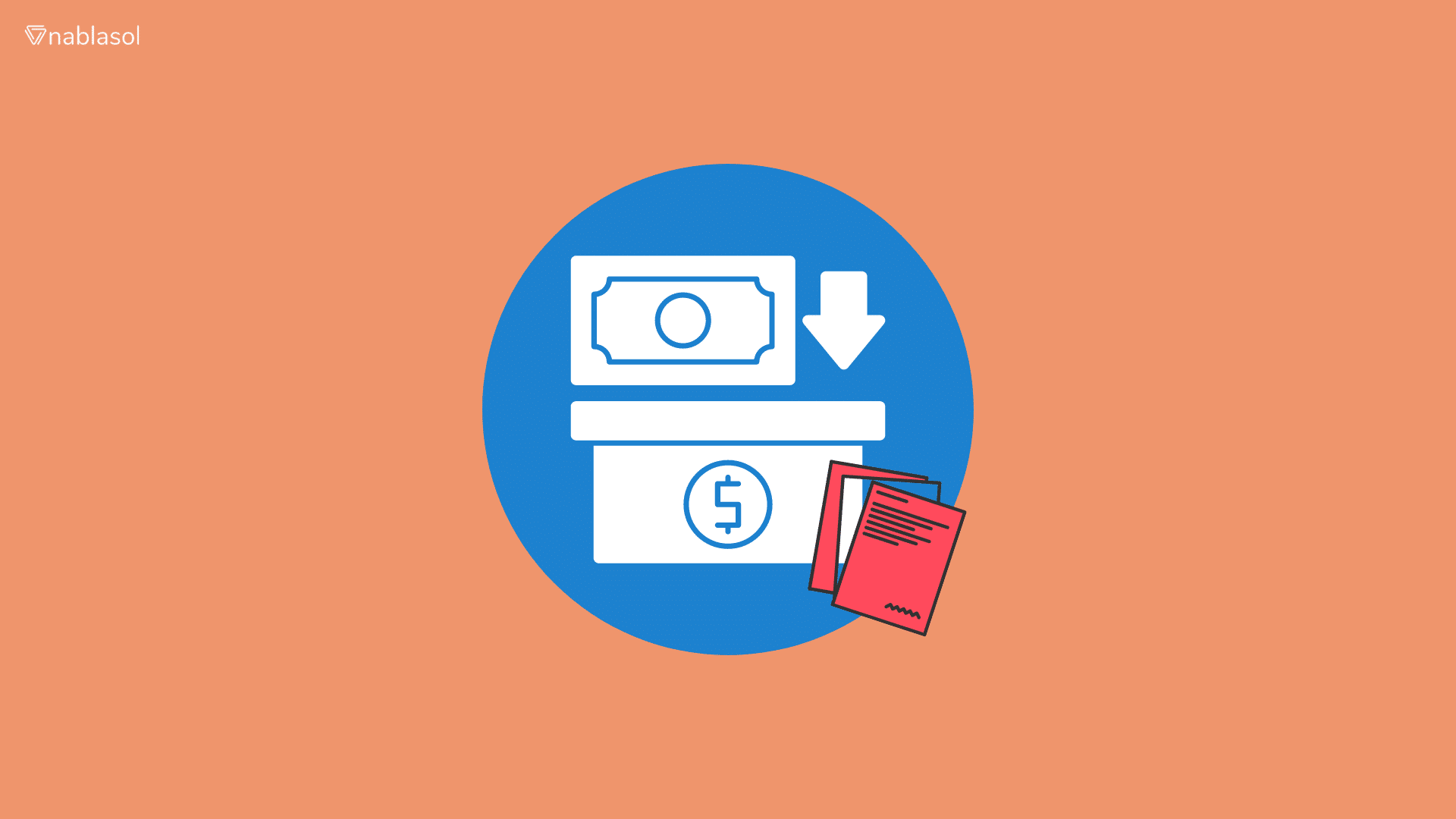Imagine if collecting rent and managing payments were as effortless as clicking a button—no more chasing late checks, juggling spreadsheets, or stressing over cash flow. Automating accounts receivable (AR) is transforming property management by turning outdated, error-prone tasks into seamless digital workflows that put you in control of your revenue.
In 2025, despite advances, many property managers still rely on paper checks and manual data entry, which delays collections and disrupts cash flow. Research shows that automating AR can reduce payment collection times by up to 67%, significantly accelerating cash inflows and improving financial health. As the market becomes increasingly competitive, property managers who hesitate to automate AR risk falling into the late-majority trap, where late adopters experience diminished returns and higher operational costs.
By streamlining invoicing, automating reminders, and integrating multiple payment channels, one can gain real-time visibility, reduce errors, and enhance tenant satisfaction, which are essential factors in a competitive rental market.
What Is Accounts Receivable in Property Management?
Accounts receivable (AR) in property management refers to the outstanding money owed to a property owner or management company by tenants or other parties for rent, fees, or related services. This includes not only monthly rent but also additional charges such as late fees, maintenance fees, pet fees, and any other contractual payments that tenants are required to make.
It is the total expected income that has been invoiced but not yet collected, and is listed as a current asset on the property management company’s balance sheet.
Efficient management of AR ensures steady cash flow, enabling property managers to meet operational costs, invest in improvements, and maintain profitability.
Proper AR management involves:
- Timely tracking of all outstanding payments
- Prompt invoicing and clear communication with tenants
- Consistent follow-up on overdue accounts
What Are the Biggest Challenges of Manual AR in Property Management?
Many property managers still use spreadsheets, printed invoices, phone reminders, and handwritten payment tracking. This creates several pain points:
Frequent late payments:
Reminders get missed, and tenants struggle with inconvenient payment options.
Manual errors:
Misapplied payments, wrong due dates, lost invoices—leading to reconciliation nightmares.
Administrative overload:
Staff spend hours on repetitive tasks, leaving little time for tenant service or business growth.
Cash flow issues:
Inconsistent collection makes income unpredictable, complicating planning and risking operational delays.
Compliance risk:
Manual records are easier to lose or make non-compliant, which exposes managers to audits or legal trouble.
Manual vs. Automated AR—Key Differences
| Feature | Manual AR | Automated AR |
|---|---|---|
| Speed | Slow, delayed payments | Fast, real-time invoicing/collections |
| Accuracy | High error rate | Reduced errors, automated validation |
| Labor | Time-intensive, repetitive | Major labor savings, scalable workflows |
| Visibility | Fragmented, unclear | Full analytics, dashboards, forecasting |
| Compliance | Risk of loss, audit gaps | Secure, traceable, compliant |
| Customer Experience | Inconsistent communication | Digital invoices, self-service portals |
How Can AR Automation Improve Property Management Results?
Automating accounts receivable (AR) in property management eliminates late payments, reduces manual errors, and strengthens financial visibility—boosting cash flow and tenant satisfaction. It automates tasks such as rent collection, invoice processing, and payment tracking, resulting in faster payments, improved financial insights, and more efficient operations.
Moving from spreadsheets and delayed collections to digital automation empowers property managers to scale efficiently, reduce risk, and focus on growth.
Key Benefits of Automating Property Management AR
Automated AR brings faster collections, improved accuracy, better cash flow, satisfied tenants, and strategic capacity for property managers.
Accelerated Cash Flow
Invoices are sent instantly, reducing Days Sales Outstanding (DSO) and improving liquidity.
Reduced Errors
Automated validation dramatically cuts billing mistakes and disputes.
Labor Savings
Finance teams reclaim hours weekly, reallocating effort to growth-oriented tasks.
Improved Forecasting
Real-time dashboards reveal at-risk accounts, overdue balances, and trends, empowering timely decisions.
Stronger Compliance
Automated logs and audit trails meet regulatory requirements and minimize fraud risk.
Enhanced Customer Experience
Tenants enjoy digital payment options, personalized reminders, and instant access to statements.
Scalability
Platforms adapt as portfolios grow—no need for extra FTEs to manage increased payment volume.
Paperless Processes
Digital workflows replace physical paperwork, reducing administration costs and environmental footprint.
How to Implement AR Automation in Property Management?
Implementation starts with needs analysis, software assessment, integration with accounting/CRM systems, training, and a stepwise rollout.
Assess Needs
List pain points (late payments, disputed invoices, compliance gaps).
Evaluate Solutions
Compare leading AR software for property management (e.g., AppFolio, Yardi Breeze, Buildium, Rentvine).
Integration
Ensure compatibility with your property accounting, leasing, and CRM solutions—open APIs are ideal.
Customize Workflows
Build template invoices, set triggers for reminders, and configure payment plans by property type or tenant segment.
Pilot & Train
Run a trial with a subset of properties, collect feedback, and provide staff/tenant training resources.
Monitor Metrics
Track KPIs such as DSO, collection rates, errors, and tenant satisfaction; iterate for optimization.
Scale Up
Expand to all properties once the process is streamlined.
However, there are common implementation hurdles that one may face. These include data migration challenges, where existing data must be accurately and securely transferred to new systems, and staff resistance to new technology, which can be addressed through effective change management strategies.
To mitigate these challenges, one can start by conducting a thorough data audit to ensure a smooth migration. Additionally, engaging employees early in the process and incorporating their feedback can enhance buy-in and acceptance.
Providing comprehensive training and clear communication about the benefits of automation can help overcome these obstacles, ensuring a smoother transition to an automated AR system.
What Features Should You Prioritize When Choosing Automated AR Solutions?
- Automated recurring billing for rent and other charges.
- Customizable payment reminders via email, SMS, and portal notifications.
- Self-service tenant portal for payments, invoice history, and support.
- Integrated online payment gateways supporting cards, ACH, or mobile wallets.
- Robust reporting tools: aging reports, cash flow dashboards, audit trails.
- Seamless integration with core property management and accounting systems—reducing re-keying and reconciliation.
- Security & compliance features: PCI DSS, ACH/NACHA, and local regulations.
- Automated late fees and dunning (collections) workflows—including configurable escalation policies.
Prioritize solutions with dedicated customer support and a proven track record. Consider using an evaluation checklist to assess vendors confidently.
Key criteria to include are customer references, support SLAs, and security certifications, which ensure the solution meets operational requirements and compliance standards.
How Can You Future-Proof Your Property Management with Automated AR Innovations?
- AI-powered analytics predict late payments, optimize reminders, and uncover financial health trends.
- Mobile payments and chatbots allow tenants to pay or get support 24/7, mirroring fintech app convenience.
- API-driven integrations let managers connect to emerging proptech tools (IoT, smart maintenance, etc.) easily.
- Compliance automation: Ongoing updates to tax, legal, and privacy protocols are built into platforms so you’re always up to date.
Staying current ensures operational resilience and a competitive edge.
Conclusion
Property management is evolving, and manual AR methods struggle to keep pace with today’s speed, volume, and compliance requirements. Transitioning to automated AR facilitates faster payments, reduces errors, and creates a smoother experience for both teams and tenants. To start enhancing your receivables, consider a simple first step such as auditing your current AR processes or scheduling a demo with a software provider. Interested in further optimizing your receivables? Schedule a consultation with Nablasol to map your digital transformation journey, or explore our property management automation solutions today.
FAQs
How does automated AR software simplify rent collection and invoice management?
It automates rent invoicing, sends reminders, tracks payments in real time, and updates CRM records instantly. Tenant portals enable online payments, reducing errors, late payments, and manual work for property managers.
What features should I look for in AR software for property management?
Look for automated billing, reminders, tenant self-service portals, payment gateway integration, real-time reporting, and seamless integration with accounting/property management systems. Features like multi-property support and late fee automation are also valuable.
How does automation improve cash flow and reduce DSO?
Automation speeds up invoicing, ensures timely reminders, and processes payments instantly. It reduces late payments, improves forecasting, and shortens Days Sales Outstanding (DSO) by keeping cash flow steady and predictable.
How does automation reduce errors in property management?
It eliminates manual entry by automating billing, payment matching, and updates. Rules-based logic applies late fees and discounts accurately, while integration with accounting systems minimizes reconciliation errors.
Is AR automation compliant with legal, tax, and payment regulations?
Yes. It supports PCI DSS, NACHA, e-signature laws, tax reporting, audit trails, and data retention requirements. Regular updates help maintain compliance with real estate and payment regulations.
What integrations do AR systems support?
They integrate with property management platforms, accounting systems, payment processors, CRMs, and communication tools. Open APIs allow custom integrations, ensuring data consistency and reducing double entry.